This year, after becoming infatuated with silhouettes, I thought I'd put together some ornaments using silhouettes of my kids for the grandparent's Christmas gifts. My husband misses one of his family Christmas traditions of getting a new ornament every year (we even have some, his sweet step-mother kept for him, hanging on our tree).
There is always concern that people might not appreciate my simple gifts (or what seems simple to me). This project was not expensive, by any means, for supplies. Black and white copy on transparency paper is $0.70 (at Office Depot*) and I can get about six to a page. Then I lucked out with Micheals selling their Christmas stuff for 1/2 off. The plastic clear ornaments were $0.60 each and glass bulbs were $2.49/4 ($0.63 each).
I think the only expensive part would be the time it takes to make the silhouette with the photo editing software, but it was a joy. Not only was it fun, but I got better with more experience.
These are my first silhouettes, I didn't do as much as their hair, but I think they turned out classy. I might have to come up with a few more projects to do with silhouettes.
Here is the photo I worked off of to make one:
Instructions:
1. Take a side (profile) picture of your child. A white background is very helpful for clean lines.
2. Download to computer.
3. Use photo editing program to change the picture to Black and white
4. Adjust brightness and contrast until you get a good line.
5. Trace profile using the different tools on the program, using black for the object you are making into a silhouette, white to clean lines up. I would use a bigger width on the paintbrush for quicker coverage and for chins and noses.
6. After the silhouette is to your satisfaction use the magic wand tool with a tolerance of about 50, click anywhere in the silhouette for it to select all the black.
7. Create a new page and paste the silhouette into it. Check to make sure your lines are crisp.
8. Print your very own silhouette of your loved one.
To make for ornaments:
Follow instructions above, save on a thumb drive/flash drive/smcard, or print a copy.
Take to Office Depot to be printed on transparency sheet.
Cut into circle (sized to fit into ornament), roll and insert.
Sit back and enjoy the work.
If you don't want to do the work yourself, I may be willing to do it for you. :-)
*Office Depot made better b/w copies than OfficeMax, just an FYI.
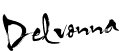







3 comments:
HEY!!!! I'm doing silhouettes, too!!! I love them and, just like you, have waited until the last minute to get started. HOPEFULLY, they'll be completed and wrapped before we leave town on Friday. We will surely miss y'all next week. Give Greg and hug from me. Love y'all.
WHAT!!! I blog up date. HOLY COW!!! That is a great idea by the way.
Newport Cigarettes
Cheap Newport Cigarettes
Post a Comment